NuPhy Air60 HE review: Low profile speed
The world's first low-profile keyboard with Hall Effect switches.
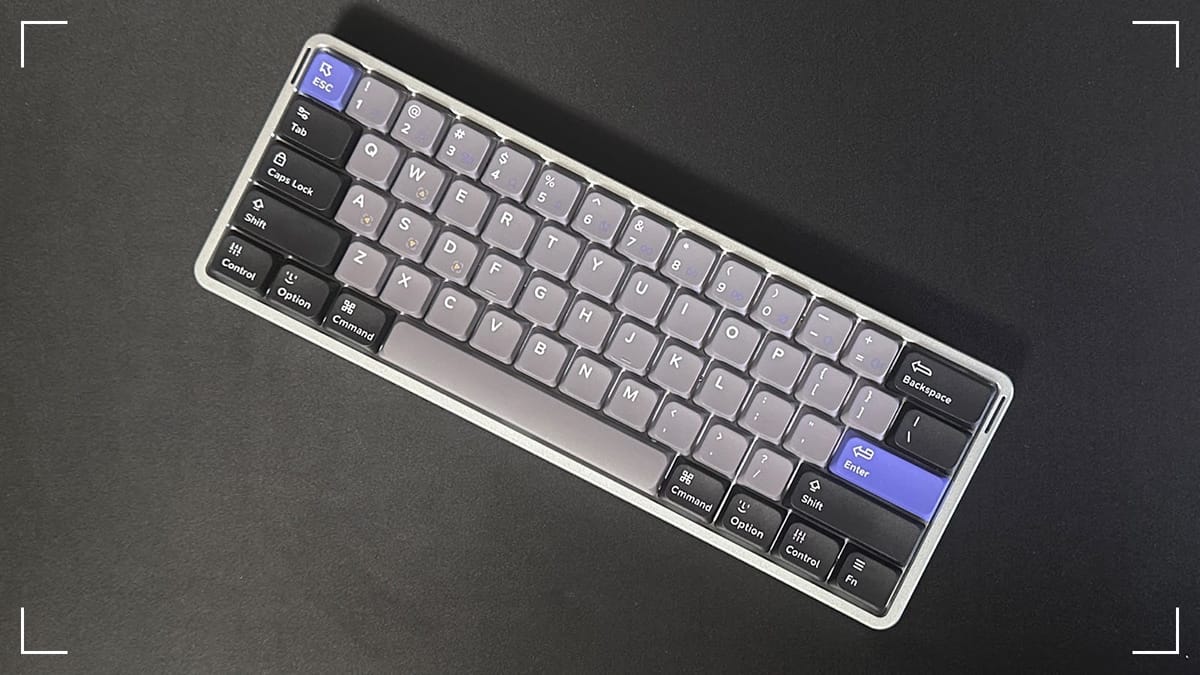
The NuPhy Air60 HE is the first low-profile Hall Effect keyboard available worldwide, but is it worth trying?
NuPhy has skyrocketed in popularity over the last few years, with keyboards like the Air and Halo series catching customers eyes.
The China-based company jumped into the Hall Effect market with the Field75 HE earlier this year, which I loved despite the software having a few issues.
They’ve since expanded their lineup of HE keyboards with the Air60 HE, the first mass-produced low-profile keyboard available. I’ve put it to the test over the last few weeks and am ready to answer the age-old question…
Is the NuPhy Air60 HE worth buying?
Key Specs
- Switch type: Low Profile Magnetic Jade
- Keycaps: nSA profile Dye-Sub PBT
- Connectivity: USB-C Wired
- Form factor: 60%
- Lighting: Per-key RGB
- Features: 8,000Hz Polling Rate, Low Latency, HyperTap, Rapid Trigger, SOCD
- Price: $119.99
Design & Features
The Air model keyboards feature some of NuPhy’s most iconic design aspects, with standout colors and a super slim body that sits well on top of your MacBook’s keyboard.
The Air60 HE from NuPhy follows the same trend, as it features a super cool gray, black, and purple colorway that I haven’t seen on other keyboards.
It comes with shine-through keycaps on the left side, but with the south-facing RGB lights on the PCB, I was quickly overwhelmed by the amount of light shining through. Luckily, NuPhy includes regular keycaps to match the rest of the Air60 HE.
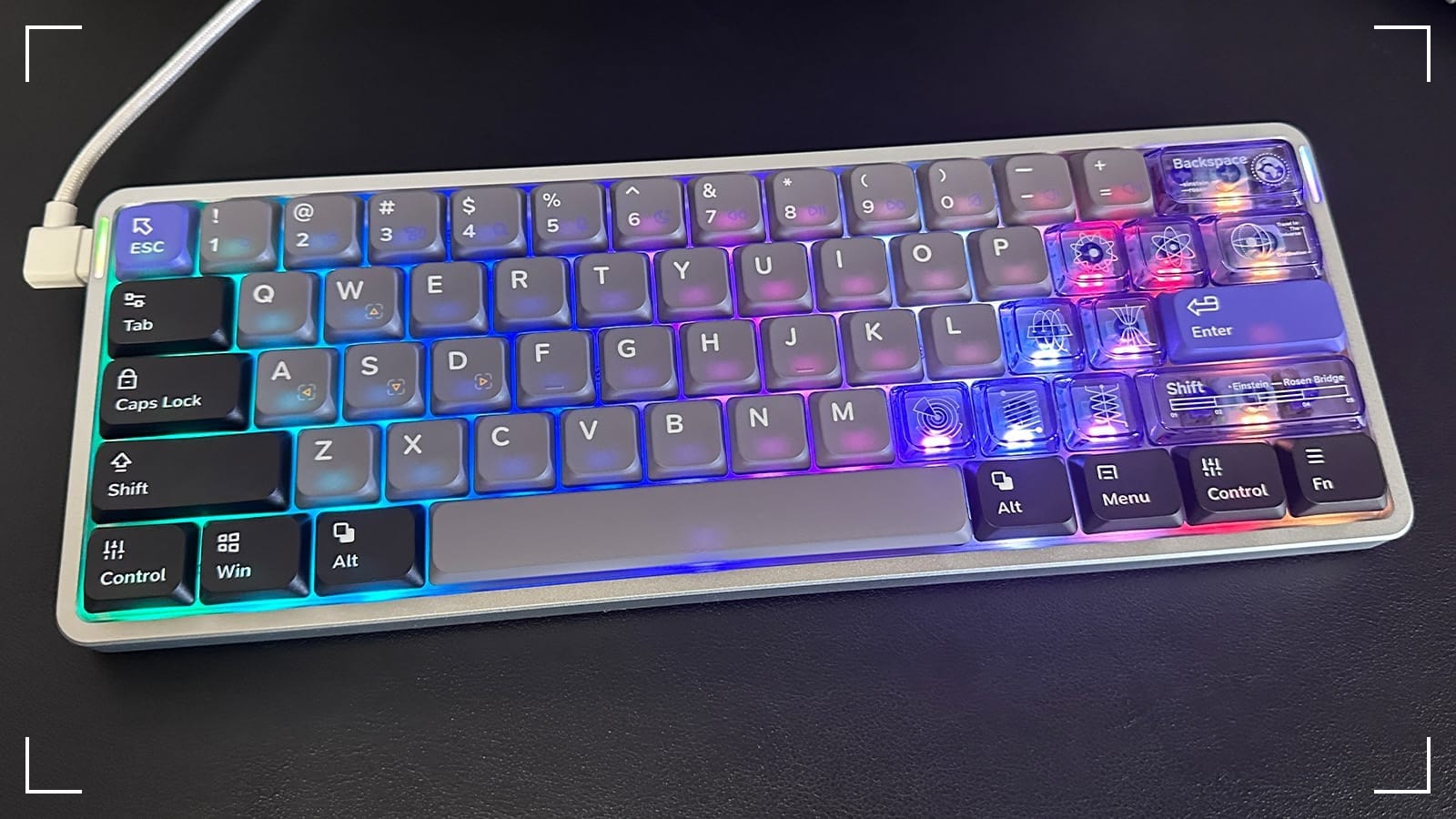
The unique colorway is shared across the company’s other lines of keyboards, too, and takes away the need for them to plaster the NuPhy logo all over the body. On the Air60 HE, the only place you’ll find a logo is on the bottom plate.
Around the back, you’ll find the dedicated profile switch, which gives you the ability to change between MacOS and Windows layouts with ease. This is perfect for someone who works on MacOS during the day and games on Windows at night.
The USB-C port is located on the left side of the keyboard, which is a pretty questionable design decision overall as it takes away the ability to use most custom cables without a right-angle adapter. As I said in my Keychron K2 HE review, I don’t think I’ll ever like this design, but just because I don’t like it, doesn’t mean it’s necessarily bad.
As noted in the name, the Air60 HE is a 60% keyboard — meaning it doesn’t have dedicated arrow keys or an F-row up top — and relies on layers to access those functions. For example, to press F3, you’ll have to press FN and then the number three.
60% keyboards function well for FPS gamers, but I don’t agree with the overall popularity of the size. You can go just a little bit bigger, 65%, and get arrow keys included, or 75% and get arrows and the F-row while only losing a little bit more desk space. Both sizes are more practical for all-around use, and I’ve begun seeing companies adopt them more and more.
It’s equipped with PBT keycaps, offering a high-quality feel in the process. NuPhy included the first-ever low-profile Hall Effect keycaps in the Air60 HE, the Magnetic Jade switches from Gateron. You can get the Magnetic Jade Pro, as well, if you want a little heavier of a key press.
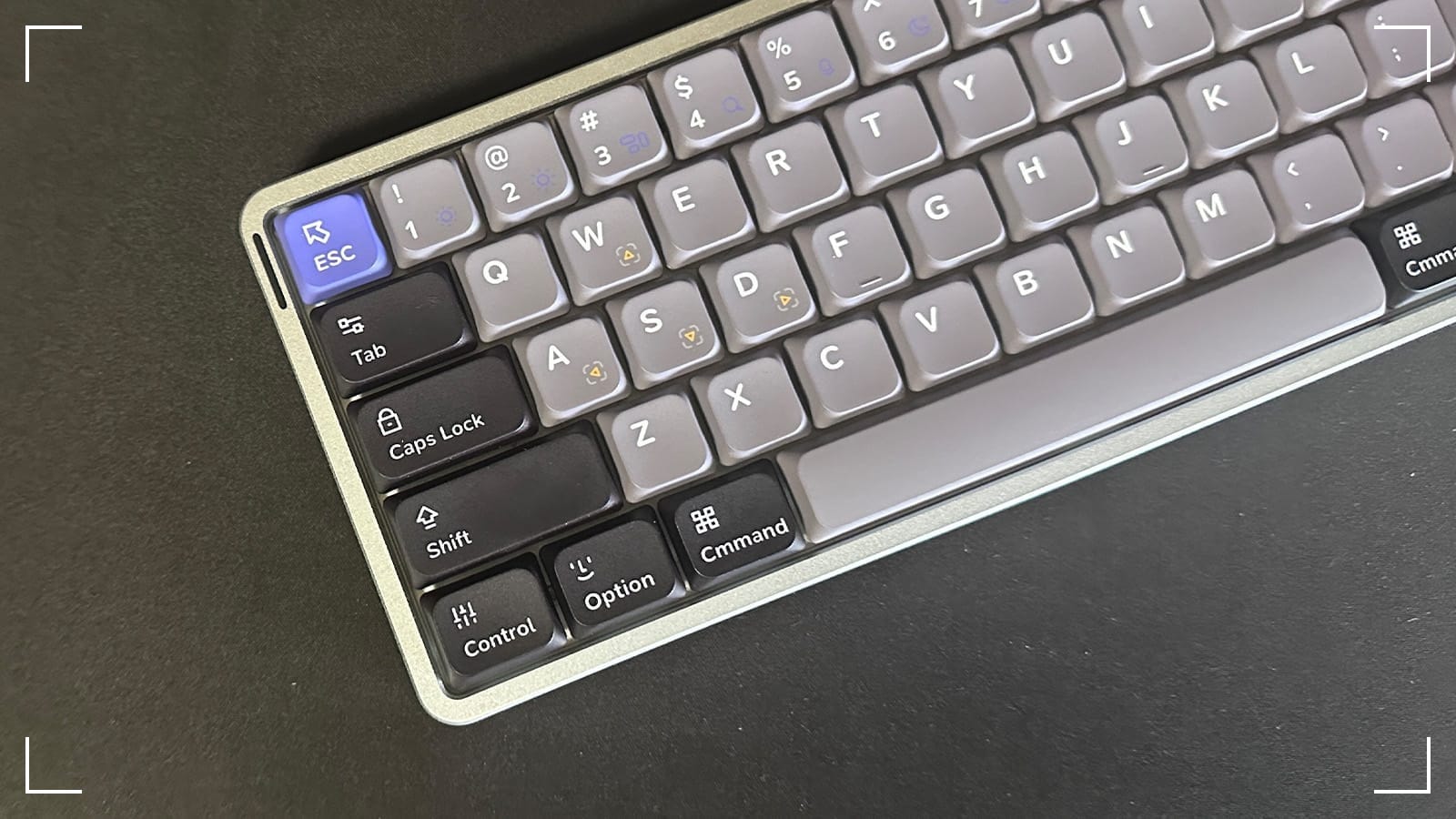
The switches are hot-swappable, but you’ll have a hard time finding a wide selection of low-profile HE switches outside of the two NuPhy offers. It’s a growing market, though, so there will likely be more options to choose from in the future.
Just like the Field75 HE and Corsair’s K70 Pro TKL, the NuPhy Air60 HE does not offer wireless capabilities due to its 8,000Hz polling rate and focus on low latency. The exact reason why isn’t super clear, but from what I have heard from NuPhy and other HE keyboard professionals, 2.4 GHz and Bluetooth wireless frequencies interfere with the magnetic switches — causing higher latency and lower polling rates in the process.
Software
The NuPhy Air60 HE uses the company’s web software, just like the Field75 HE. It’s been significantly overhauled since I reviewed the latter, and now features macro support.
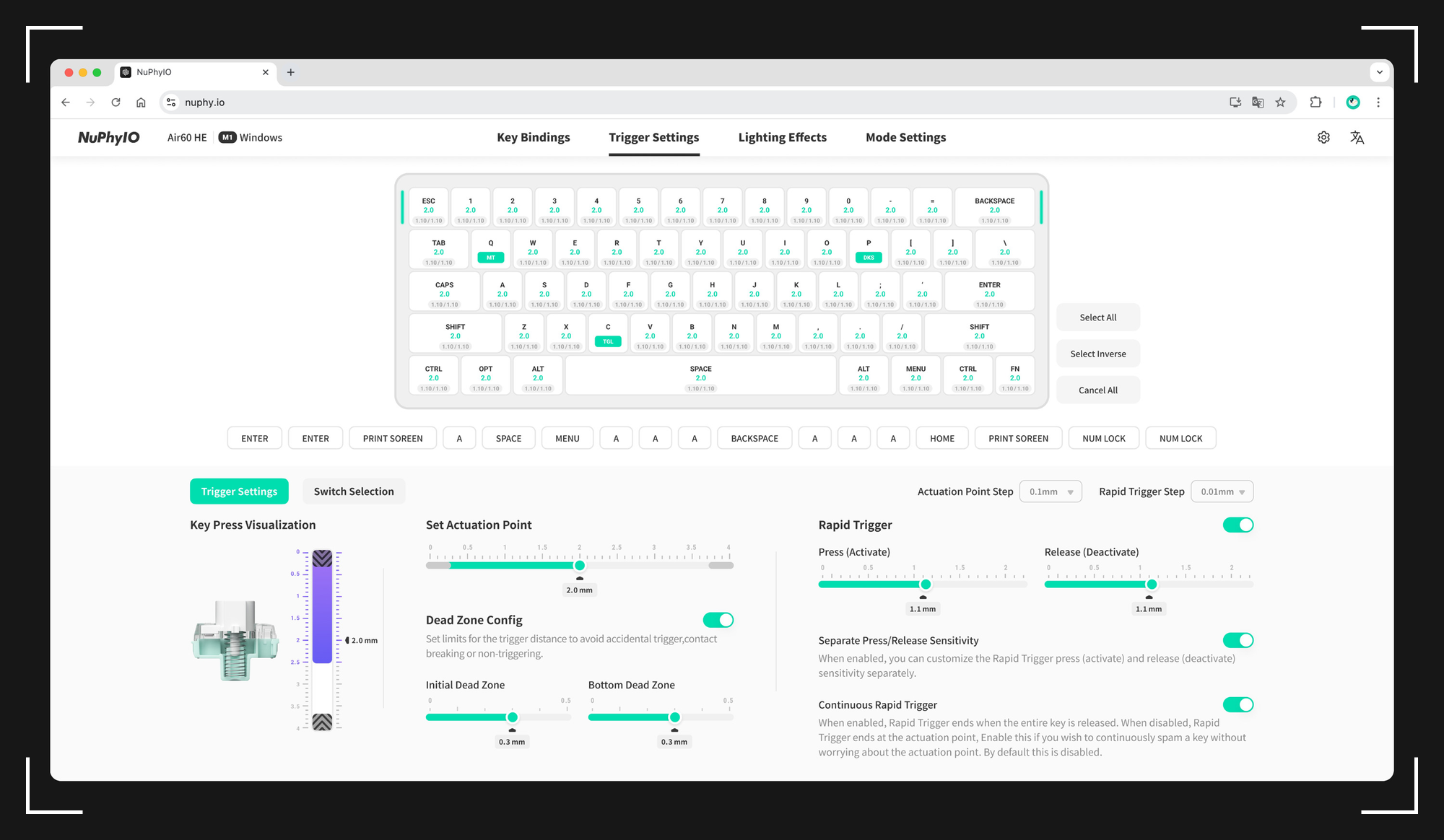
They’ve added more dialog boxes to explain where everything is located, and it’s super easy to understand how to set options like SOCD, HyperTap, Rapid Trigger, and more.
Performance
The NuPhy Air60 HE is the quickest Hall Effect keyboard I’ve used yet, with 1ms latency and a true 8,000Hz polling rate.
I tested it in Deadlock and Warzone after setting up Rapid Trigger and HyperTap and dominated the lobbies better than I ever have before.
Outside of gaming, the Air60 HE is great for typing as well. It sounds phenomenal and feels great under your fingers, and the amount of adjustability offered by HE switches lets you adjust the experience to your liking.
The Verdict - 4/5
The Air60 HE is a wonderful keyboard overall and shows NuPhy’s years of expertise in building unique, high-quality keyboards.
However, you should wait for the Air75 HE to be released as it is currently available for preorder. Not only does it feature more useful keys, it doesn’t take up that much more desk space, and the USB port is located on the back side of the keyboard — removing the need for a special cable or right-angle adapter.
Disclaimer: NuPhy provided the Air60 He for review but did not see the results before publishing. Also, if you click any links on this page, I may earn a small affiliate commission.




