Sikakeyb Castle HM80 keyboard review: 80's revisited

The Sikakeyb Castle HM80 hall effect gaming keyboard is a prime example of why you should always look at smaller brands in the space.
Among the sea of brands like Corsair, Razer, and Logitech are smaller, more keyboard-focused companies that are building products that feature some of the most enjoyable typing experiences.
NuPhy and Keychron are good examples of one of those companies, and I've had hands-on experience with a few of their keyboards over the years.
Earlier in 2025, though, I came across this brand on Twitter called Sikakeyb and convinced them to send me their HM80 alongside a matching wrist rest. After months of on and off illness and about half a dozen other things, I'm finally ready to share my thoughts.
Key Specs
- Switch type: Gateron Magnetic Jade Pro
- Keycaps: PBT
- Connectivity: Wired USB-C
- Form factor: 82-key
- Lighting: RGB
- Features: HE switches, high-quality keycaps, an actually useful screen
- Price: $159.99
Design & Features
Despite having dozens of keyboards come through my office over the last few years, there's one design that I've always wanted but could never get my hands on properly. And that design is, for lack of a better term, retro. Something with different shades of gray that mimics the design of something iconic like the IBM Model M.
The Sikakeyb HM80 offers just that, with darker shades around the outside modifiers and lighter gray through the QWERTY keys. It brings the design to 2025, however, with RGB backlighting, a new little strip above the arrow keys, and a screen in the top right corner of the keyboard that you can switch between showing each key press, a GIF, or even play a game using the arrow keys.
To bring it all together, the company offers a matching gray silicone wrist rest that offers the same hard feel as my favorite acrylic one, but also offers some much appreciated give while using it for long sessions.

Under the 1.8 mm-thick PBT keycaps, you'll find Gateron Jade Pro magnetic switches that are more gaming focused, but also feel absolutely amazing to type on.
They're hot swappable, but it's unclear how many other switches you can use on it. According to the software, however, you can choose between TTC, Gateron Jades, Kailh, and Gateron KS-20 magnetic switches.
It's not often you find a HE board with out-of-the-box support for so many different switches, so that's pretty freakin cool. I only tested the included Jade Pros, and all the rapid trigger settings and actuation adjustments work just as you'd expect with no latency or issues while playing Marvel Rivals and other fast-paced FPS games.

Sikakeyb has put all layers of PORON and silicone padding that you'd come to expect in a hobby quality keyboard in 2025, as well as an aluminum mounting plate that, when put together, make for an absolutely stellar typing experience.
The HM80 is just a wired keyboard, with a single USB-C port on the left of the back side. No 2.4Ghz or Bluetooth wireless for this one.
Software
It's 2025, so I found it a bit off-putting at first that Sikakeyb has opted for Windows-only standalone software instead of taking advantage of one of the many options for a web-based driver.
It's what every company should opt for in this day and age, as it makes it a heck of a lot nicer to adjust features on the keyboard if you use multiple PCs.I have made the HM80 my daily driver, which means it's used a lot with my Macbook Air.
Due to the software, I can only do things like change the GIF that displays on my screen while I'm booted into my gaming PC. Luckily, though, it does save your changes onto the keyboard, so it still works right once I swap back over
Despite my distaste for the standalone software, I was pleasantly surprised with what was provided by the company.
Sikakeyb is a Chinese company, so translation was a concern of mine as i've used a lot of very poorly translated keyboard drivers. It defaulted to Chinese, but all you have to do is click the globe in the top right corner and select English.
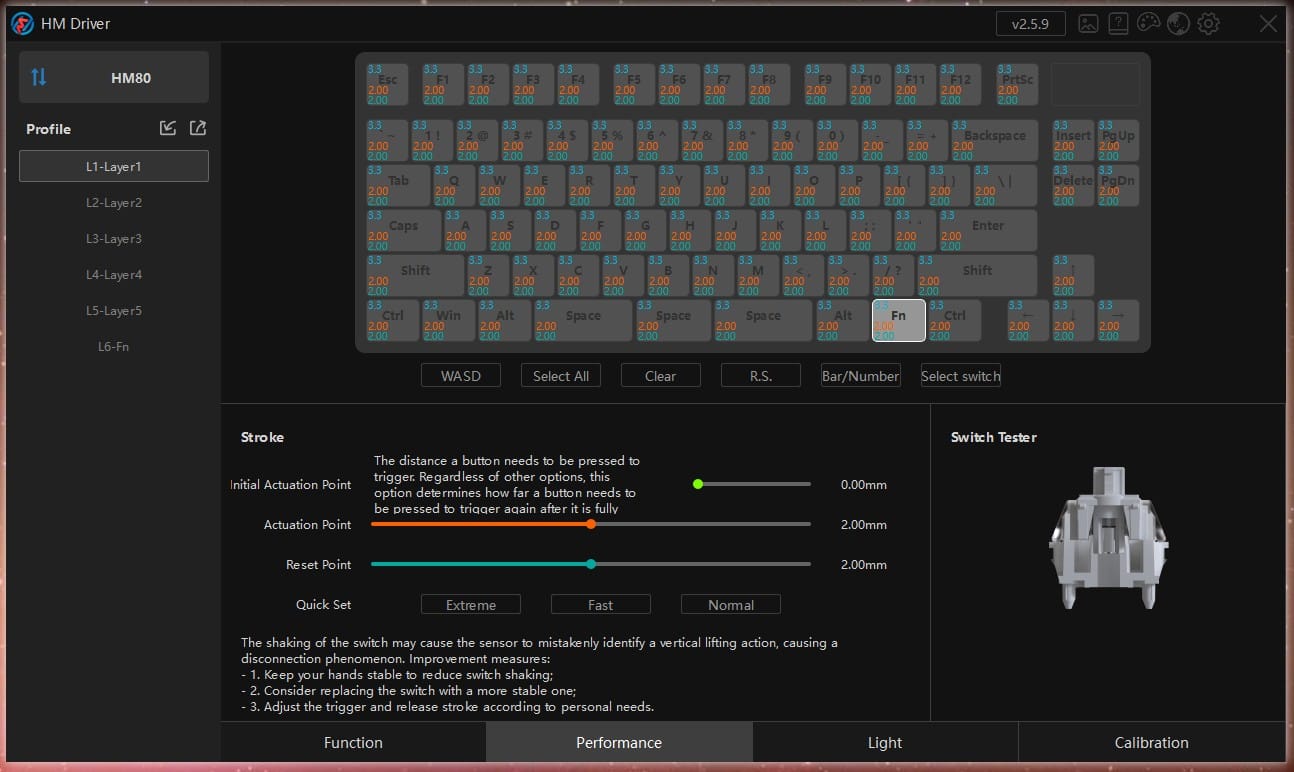
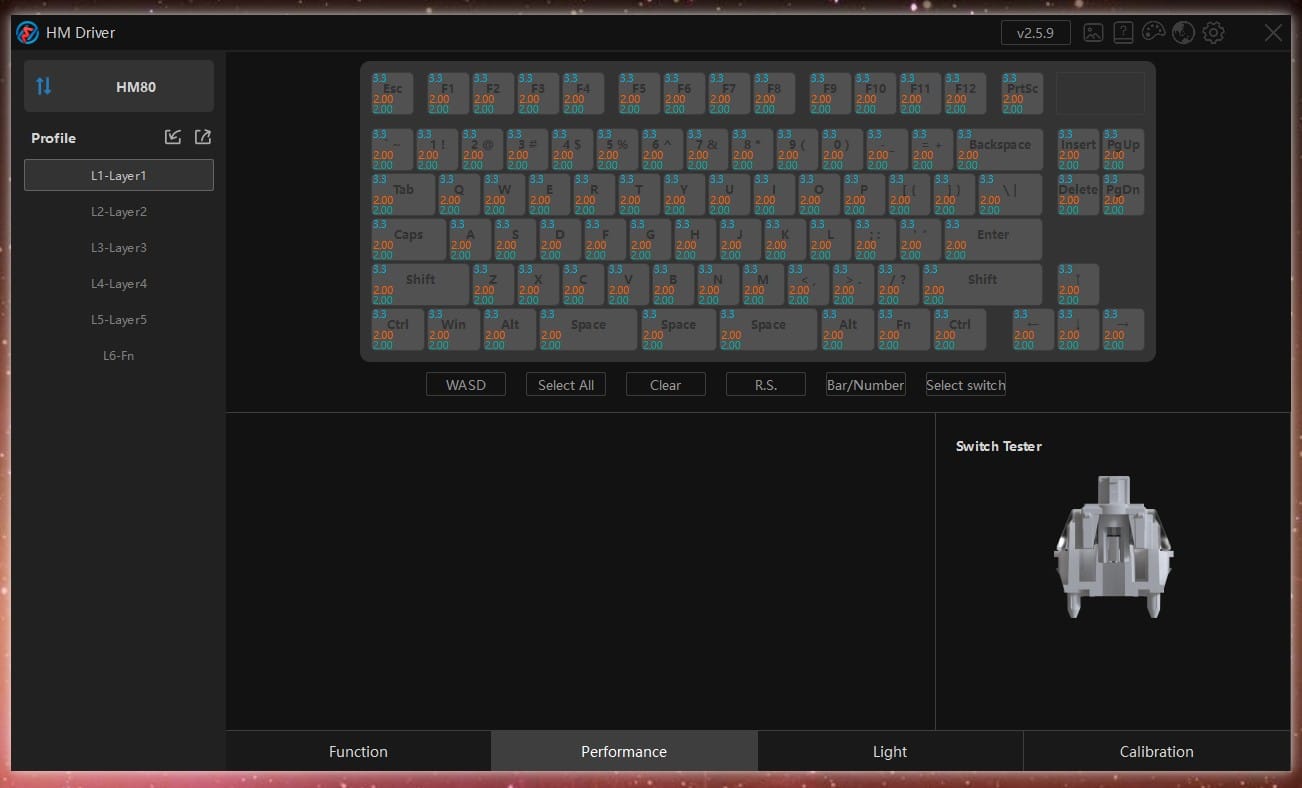
Credit: Dylan S Horetski/Pickle Tech
You'll see the four main menu options at the bottom—Function, Performance, Light, and Calibration—and the SIX different layers you can use to edit key functions on.
It's super easy to figure out where everything is, and I had no issue setting features like Rapid Trigger.
Verdict 4.5/5
The Sikakeyb HM80 has replaced the NuPhy Gem80 as my daily driver for both work and play. It sounds great, feels wonderful, and is just overall a fantastic peripheral.
I debated with myself for a few weeks on what to score this review, but my distaste for the windows-only standalone software won out in the end. If that's something you don't mind, though, the Sikakeyb HM80 should absolutely be on your radar as a keyboard to buy.
If you click on a product link on this page, Pickle Tech may earn a small affiliate commission.



